Authentication
You can authenticate with the Lumin Sign API by using an API key
API Key
API key is the most common method for authenticating against Lumin Sign API. You can retrieve keys from the Developer Settings page in the Lumin Dashboard. Note: You must be a Workspace Owner or Workspace Admin to access the Developer Settings page.
API keys need to be kept secret and should only be used from your own backend. Never expose your API key in any public spaces such as GitHub public gist/repositories.
API keys are long-lived and do not expire.
Authentication to the API is performed in two ways: using X-API-KEY or with HTTP Basic Auth.
X-API-KEY
API_KEY=my_simple_api_key
curl -XGET -H "X-API-KEY: ${API_KEY}" 'https://api.luminpdf.com/v1/user/info'
Basic Auth
Provide your API key as the basic auth username value. You don't need to provide a password (Note: Don't forget the trailing ":" after the API key):
API_KEY=my_simple_api_key
curl -XGET 'https://api.luminpdf.com/v1/user/info' -u "${API_KEY}:"
Multiple API Keys
Lumin allow you to create multiple API Keys for your account.
Each account may have up to four API keys at a time. All keys are "active" and can be used to call the Lumin API.
Only one key can be set as the Primary Key. The Primary Key is used to generate the signature, which serves to verify event payload from webhooks.
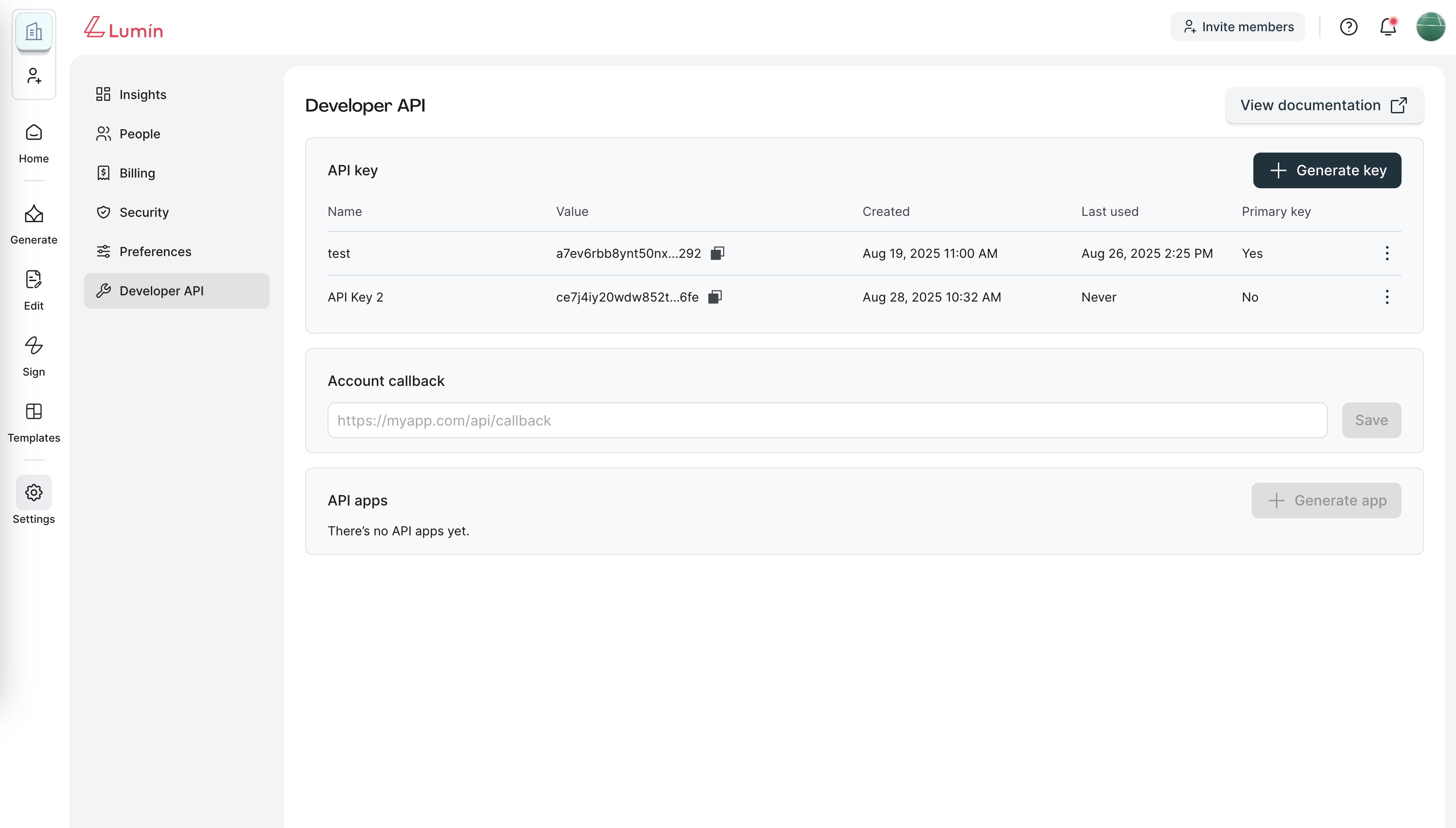
Rotate API Key
You can rotate API Key by generate a new key at Developer Settings page. The old keys will continue to work until you delete them.
You should generate new ones if there’s any chance they’ve been exposed or compromised.
We recommend rotating your API key at least every 6 months.
Do NOT delete your old API keys until you have confirmed the new keys work as expected.
If you want to change Primary Key, you need to ensure that your signature verification process is updated to use the new key.